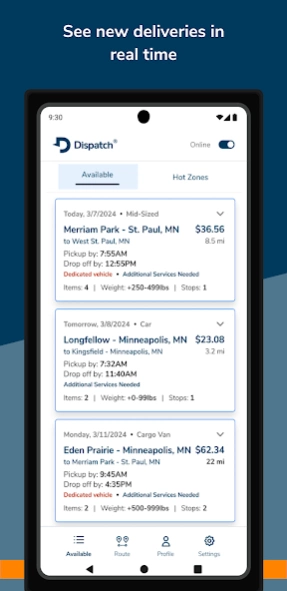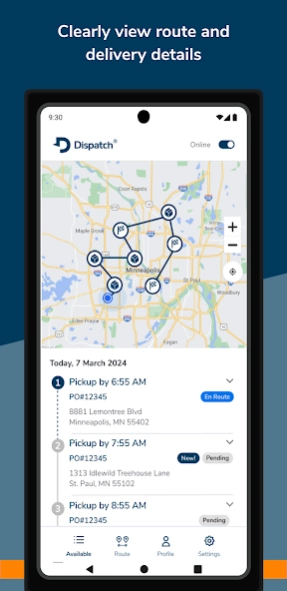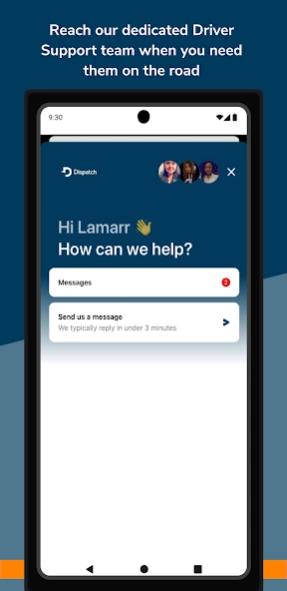Dispatch 21.1.19
Continue to app
Free Version
Publisher Description
Dispatch - Local delivery simplified
This app supports both independent contractor Dispatch drivers and employee drivers of our Dispatch Connect customers. Please sign up to drive on our website at www.dispatchit.com or contact your employer before downloading the Dispatch Driver app.
For our independent contractor Dispatch drivers:
• Be your own boss
• Work where you live
• Create a flexible schedule
• Only accept delivery jobs you want
• Receive good pay and bonuses
• Be completely independent
Get started as an independent contractor Dispatch driver today: www.dispatchit.com/drivers
For our Dispatch Connect customers who are using the Dispatch Driver app:
• Optimize your deliveries and routes for Dispatch Connect drivers
• Streamline deliveries by keeping order contact info close at hand
• Get the most up-to-date route sent directly to your phone
• Automatically send notifications about delivery status to recipients
• Track route and delivery progress throughout your day
Contact your employer for more information about setting up your Dispatch Connect driver account.
To learn more, visit our website at www.dispatchit.com.
About Dispatch
Dispatch is a free app for Android published in the Office Suites & Tools list of apps, part of Business.
The company that develops Dispatch is DispatchIt. The latest version released by its developer is 21.1.19.
To install Dispatch on your Android device, just click the green Continue To App button above to start the installation process. The app is listed on our website since 2024-03-28 and was downloaded 1 times. We have already checked if the download link is safe, however for your own protection we recommend that you scan the downloaded app with your antivirus. Your antivirus may detect the Dispatch as malware as malware if the download link to com.dispatchit is broken.
How to install Dispatch on your Android device:
- Click on the Continue To App button on our website. This will redirect you to Google Play.
- Once the Dispatch is shown in the Google Play listing of your Android device, you can start its download and installation. Tap on the Install button located below the search bar and to the right of the app icon.
- A pop-up window with the permissions required by Dispatch will be shown. Click on Accept to continue the process.
- Dispatch will be downloaded onto your device, displaying a progress. Once the download completes, the installation will start and you'll get a notification after the installation is finished.